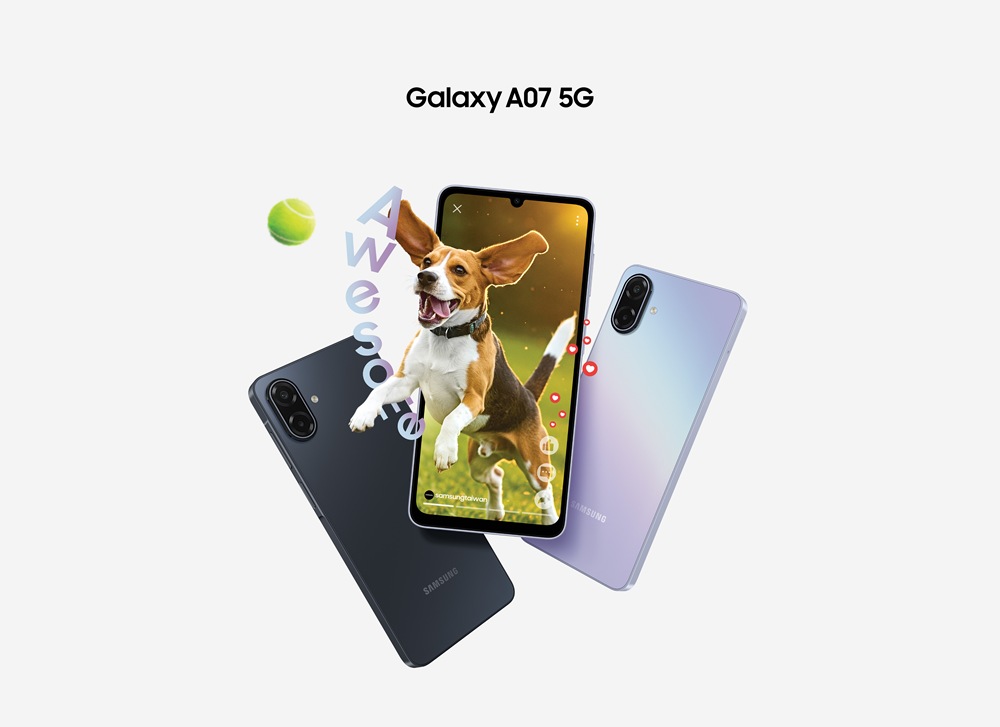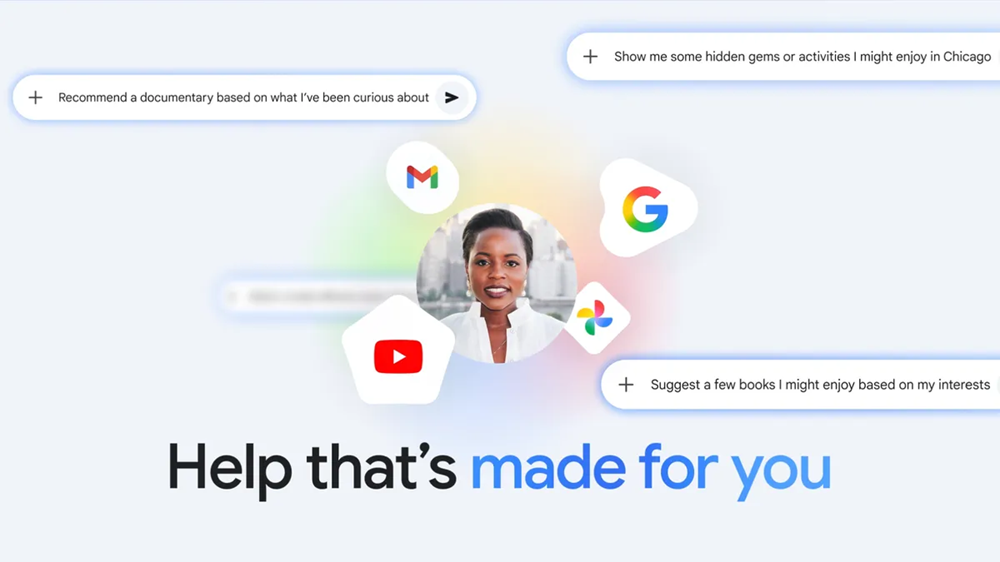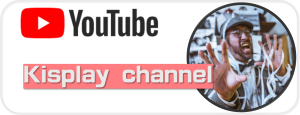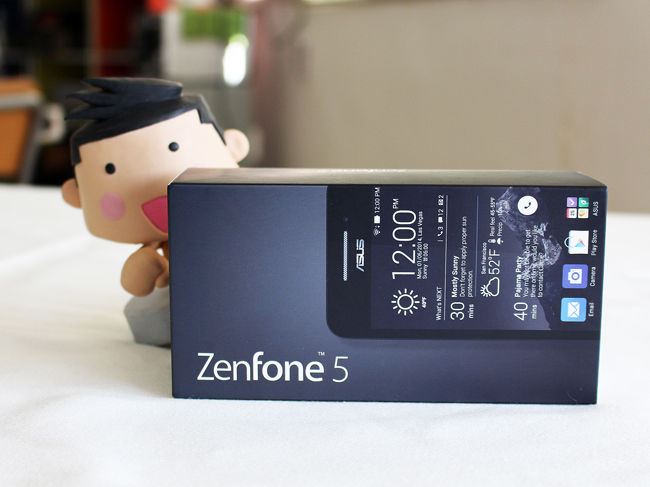
Today, we are going to unbox the ASUS ZenFone 5.
Recently, a lot of phones have appeared on the market. My dad has asked me to help him find a good value smartphone. This was good timing, as I have just been able to get hold of an ASUS ZenFone 5. The ZenFone 5 is one of the phones in the ZenFone series that made its debut at this year’s CES. I think this phone combines great value, with excellent hardware specs, starting from only S$219! (Dad can definitely consider getting this one…)
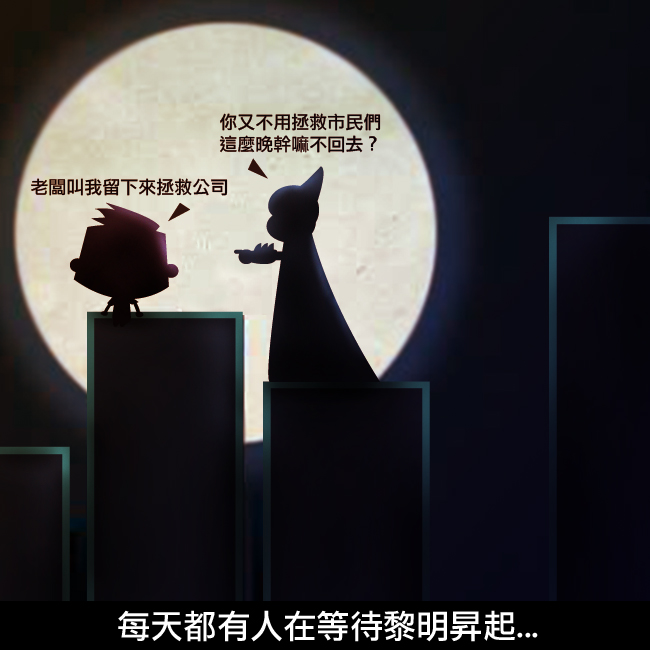
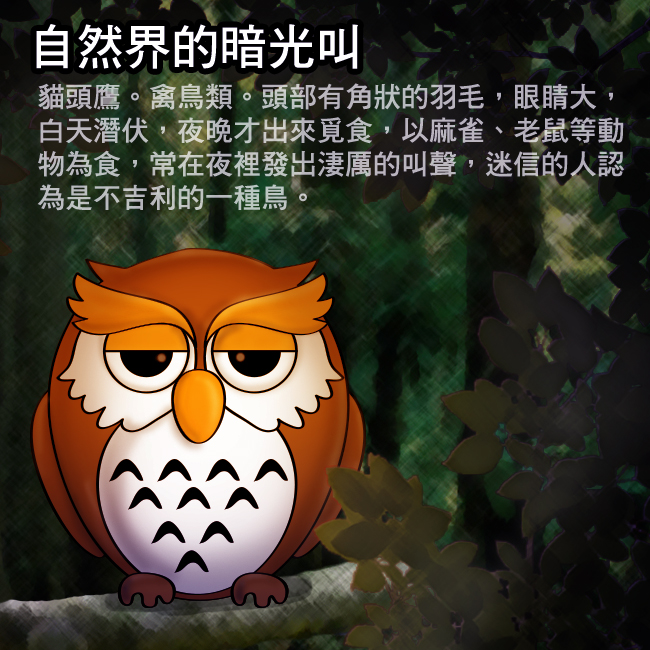

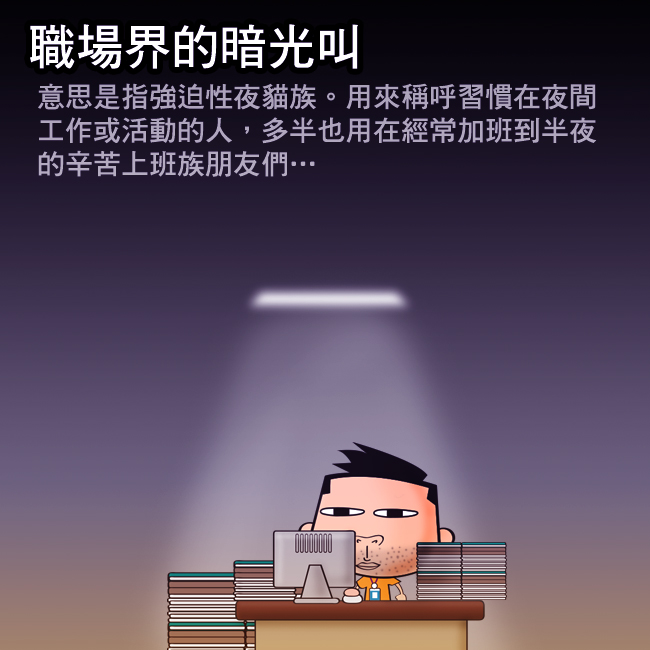

Without further ado, let’s unbox the phone!


 Thank you everyone! We have already unboxed the phone!
Thank you everyone! We have already unboxed the phone!  What!?
What!?
Finished?!
Duh! The point isn’t the box! The most important thing is to show everyone how the phone works.
1. Introducing the ZenFone 5 Design
In terms of specs, the ZenFone 5 has a 5-inch 1280×720 HD IPS screen together with an Intel Atom 2.0GHz dual-core CPU and its own Zen UI interface. The camera also performs exceptionally in low light. For these specs, the ZenFone 5 represents excellent value! For a specs comparison table, please refer to the ASUS website.
The ZenFone is available in black, red, and grey. Charles got hold of the black version! The 5-inch phone feels good in the hand.

The ZenFone 5 has a 1280 x 720 resolution (294 PPI) IPS screen, which uses Corning Gorilla Glass 3. The maximum backlight brightness is 400nits. Overall, the screen looks fantastic!

On the front of the phone, the bottom part features the classic ASUS brushed metal finish with concentric circles, giving it a Zen-like feel!

The back casing uses a pure matte finish, ensuring fewer fingerprint marks.
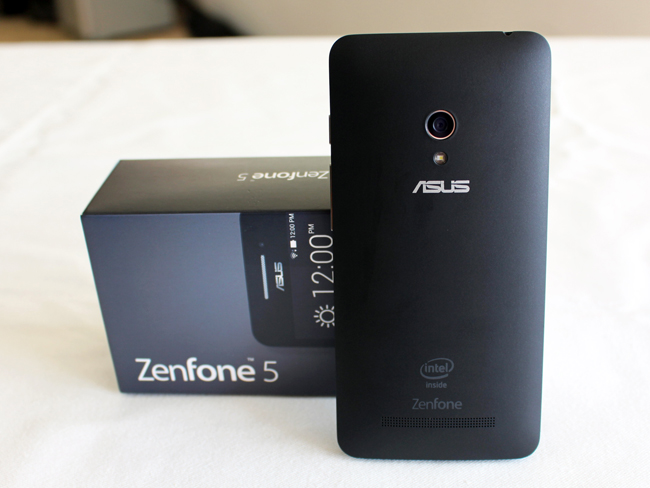
The arc back cover together with a rounded shape making it comfortable to hold. At the top of the front of the phone you can find the earpiece together with a light sensor and 2 megapixel front camera.


The rear camera features an 8 megapixel Pixel Master lens, together with a large F2.0 aperture and 1080P resolution video recording. Beneath the lens, you can find a video light.

On the bottom of the back cover, you can find the familiar Intel inside logo and the speakers.
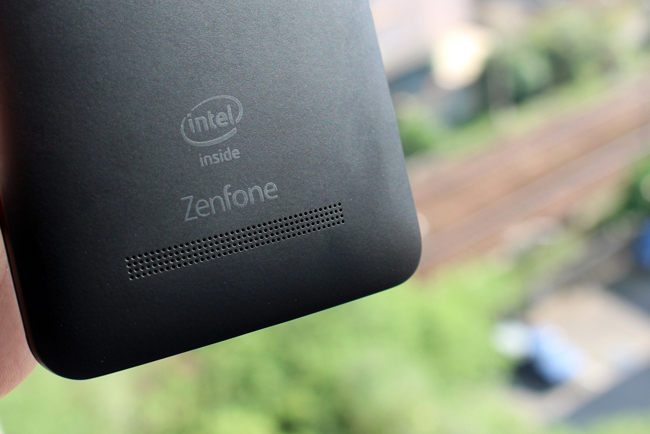
The Intel inside logo reminds me of an ASUS TV advertisement that talked about rock-solid ASUS quality!
Removing the back cover from the ZenFone 5, we find two SIM card slots. This is because the ZenFone 5 also features dual card dual standby! This suits people like me who often travel to China on business.
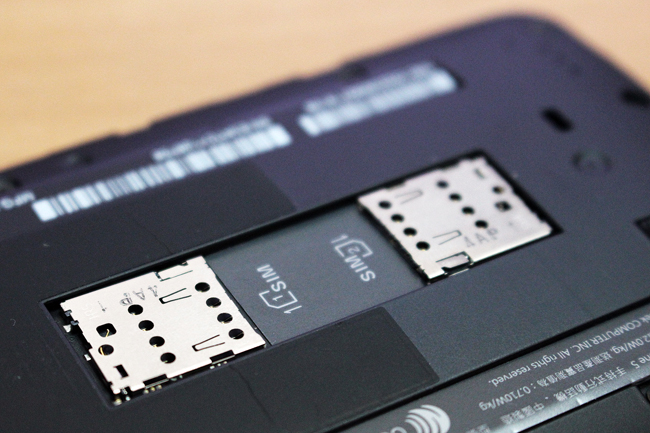
Don’t worry that the ZenFone 5 only has 8GB of ROM. Fortunately, ASUS has provided a Micro SD memory card expansion slot allowing up to 64GB of additional storage, which should be more than enough!

At the bottom of the phone, you can find a microphone and Micro USB port.

The top of the phone has a headphone socket and noise suppression microphone.

The power button and volume controls are placed on the right side of the ZenFone 5 (there are no buttons on the left side of the phone)

It works fine for looking at comics at work

Or hiding in the toilet at work and watching smooth 1080P video! (ha!)

 This is how you skive off work!
This is how you skive off work! Did I just say something?
Did I just say something?
2. ZenFone 5 Software
The focus should be on how the software feels!The ZenFone 5 uses Android version 4.3 (upgradeable to Android 4.4), but you are probably most interested in the exclusive ASUS Zen UI. Does the ZenUI make it quicker and easier to operate the ZenFone 5? Let’s find out!
Using the popular flat icon style, the overall feeling of the Zen UI is similar to iOS7.

Aside from displaying the time, the main home screen also shows the What’s Next reminder tool. In addition, the time settings offer a great deal of scope for personalization and a clean interface. Frequently used setting such as time, alarm clock, world clock, and countdown timer are easily accessible!
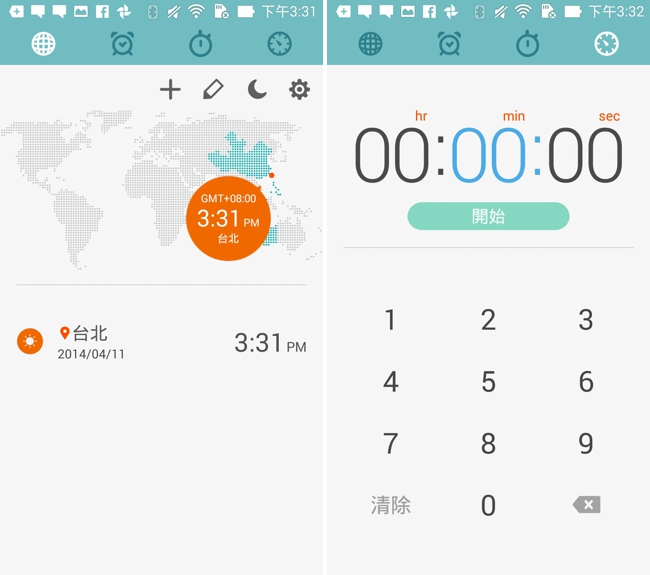
 It’s almost time! Can we knock off from work now?
It’s almost time! Can we knock off from work now?  You wish!
You wish!
We swipe down from the top of the main home screen to call up the Zen UI task panel. The task panel is a clean light blue and looks fantastic.

The ASUS quick settings function allows you to choose the items on the settings panel, enabling easy personalization.

There are also a great number of customization features for apps and widgets!
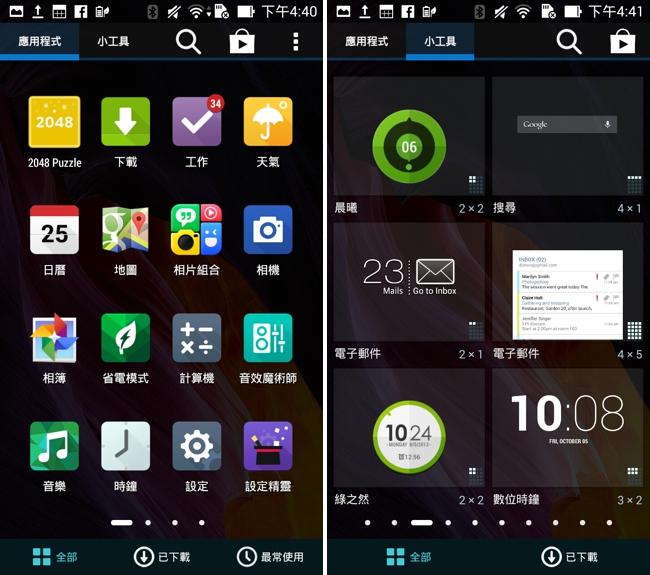
The ZenFone 5 offers ASUS personalization settings, enabling users to personalize the phone according to their needs.

For instance, the ZenFone 5 offers a “glove mode,” enabling users to operate the screen even when wearing gloves. The function effectively increases touch sensitivity, which means you can use the touch screen even when wearing woolen gloves. Even when we use a cloth to operate the screen, the screen still retains touch sensitivity.

The settings for the dual card dual standby function are also here, allowing you to see which SIM cards are installed and set your SIM card preferences.

The ZenFone 5 also offers interesting power-saving options. Most smartphones will just ask you if you want to use power-saving mode. However, the ZenFone power-saving feature also includes three modes: extreme power saving mode, battery optimized mode, and custom power saving mode. Custom power saving modes allows you to customize power saving according to your app usage habits.

Let’s have a look at the What’s Next reminder tool. What’s Next acts as a personal secretary, providing features such as weather forecasts, meeting reminders, scheduling functions, an alarm clock, and birthday reminders….What’s Next also provides information relevant to your location. You will quickly come to depend on What’s Next.

For instance, the default calendar settings work well at integrating your various reminders.
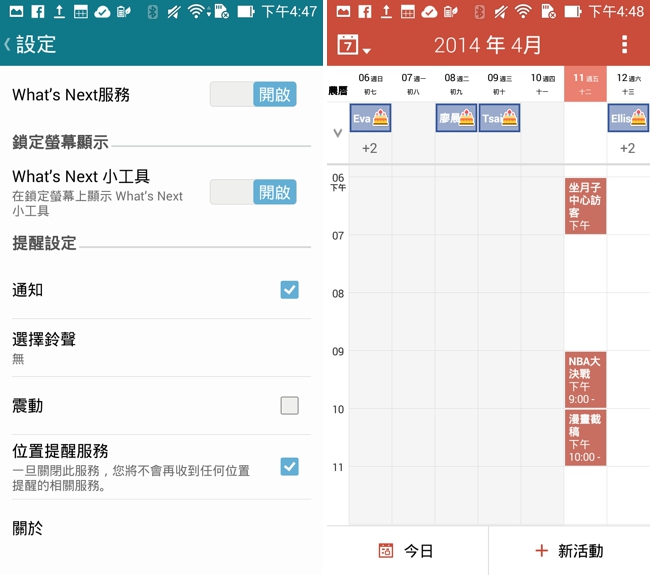
We select the What’s Next widget from the lock screen options, which means that when we turn on the screen or see the lock screen, we can receive instant schedule reminders without having to enter the calendar.

Let’s finish talking about the tools for now! (there are too many fantastic features …)
3. ZenFone 5 Camera
Next, we talk about Charles’s favorite part – the camera. The ZenFone 5 camera is awesome!ASUS Pixel Master Technology means the ZenFone 5 performs well in low light conditions, resulting in much better low light images. Now you can be a“night owl” and take fantastic shots in the dark.

On the main camera screen, the ZenFone 5 offers filters, continuous shooting, shooting mode, and positioning features. Operation is very intuitive.
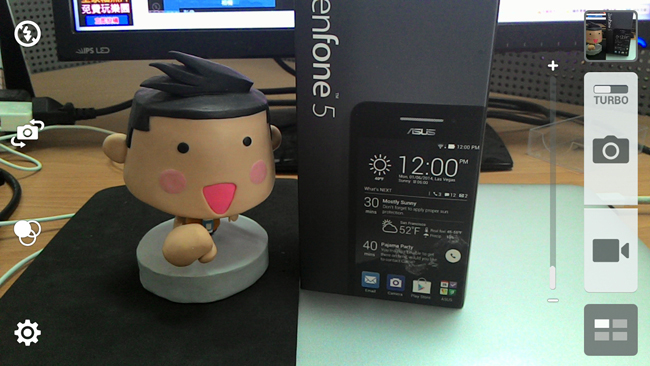
The camera and video settings are categorized by label, making them easy to find when shooting!
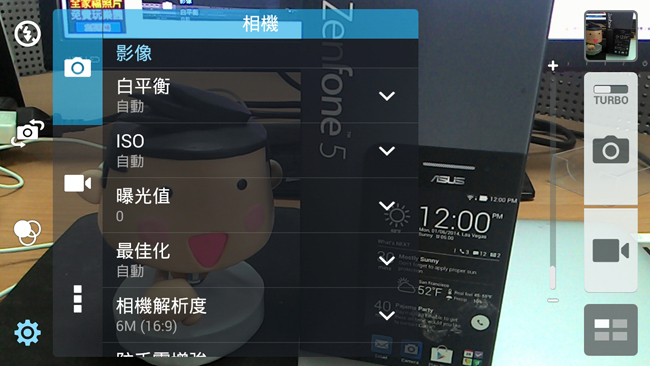
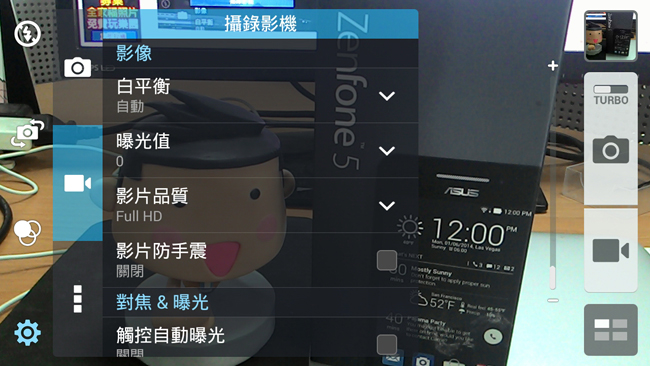
The filters are also a lot of fun.
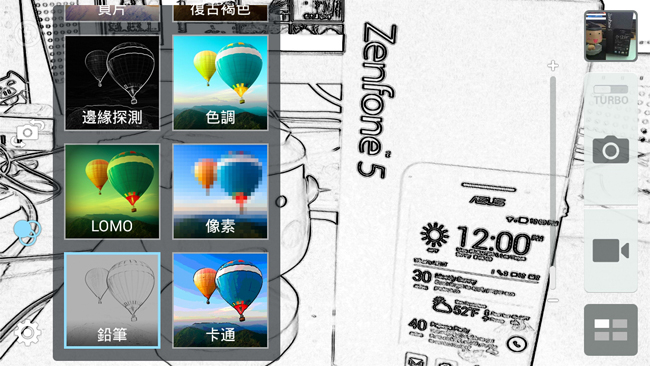
The ZenFone 6 camera feature offers 13 shooting modes; a few of them are particularly useful!
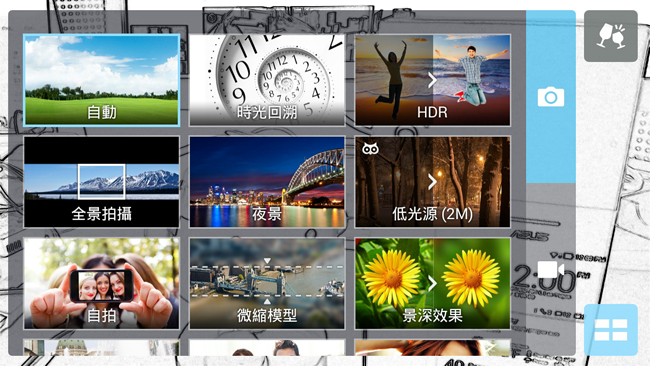
For instance, the ZenFone 5 offers a “depth of field” mode!

After using the depth of field mode, do you feel that the picture has more depth?

The “panorama mode” supports both landscape and portrait shooting, allowing a wide shooting angle… (I only shot a small part)

You can achieve panorama shots by taking shots according to the on-screen prompts.

In addition, the “smart remove” function on the ZenFone 5 is an innovative addition, meaning that you can make adjustments without resorting to Photoshop.

This feature automatically shoots five photos, and then removes the people moving in the background!

As Sanji was moving behind Charles, we used this feature to remove Sanji from the image!
(It wasn’t me who removed him! He was taken out of the image by the camera!)

“Low light” is the flagship feature of the ZenFone camera. Pixel Master allows us to get great results even in low light.
Normal dark toilet shot (can you see who is in the toilet?)
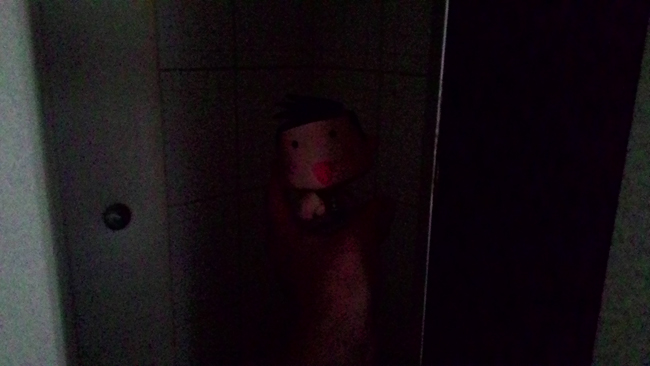
After the low light mode is activated, the difference is amazing! And I didn’t use the flash!

 But you found out that the toilet is dark!
But you found out that the toilet is dark!  Why did you go to the toilet to test this feature?!
Why did you go to the toilet to test this feature?!
The ZenFone 5 support 1080P resolution video, giving a great outcome.
 This steak is really clear!
This steak is really clear!  We just went to the toilet, and now we are eating steak?!
We just went to the toilet, and now we are eating steak?!
Charles’s Assessment:
We have talked a lot about the ZenFone 5, so by now you should be tired of hearing about its specs and what it can do. But one thing you shouldn’t forget in the incredible price of the ZenFone 5! It really is great value, and is a great option for those with a limited budget. The large 5-inch IPS screen, the Intel Atom dual-core CPU, dual card dual standby, excellent camera, intuitive Zen UI, and the phone’s great price make it an excellent offering from ASUS!
Recently, there has been a lot of discussion about the relative price of the ZenFone in Taiwan and China. As a result, ASUS has responded with a new package for the Taiwan market, which you can find on this webpage!
https://www.saydigi.com/2014/04/asus-ZenFone-price-issue.html
(it feels like we have actually ended up better off…)
If you are interested, you can visit the ASUS website at http://store.asus.com/sg/
I was invited to write this article by ASUS describing my experience with the ZenFone 5.
Aside from the blog, Charles will do his best to share comics every day on Facebook.
Please sign up to his Facebook page!